Computing in Action...
Below are some examples of the fantastic work that children have produced in their Computing lessons.
Reception
Year 1
Embed Code:
Year 5
Children had fun exploring augmented reality, in the lead up to creating their own VR games.
Year 6

To develop our I.T skills, we have adapted a resource from the Knowsley scheme we use to support the teaching of Computing to create our own Big Digital Goals! Document. This has targets for children to work toward and will follow the children through their school life from Reception to Year 6. The targets will be colour-coded so that it is clear which year group these were achieved in.
Reception - Yellow
Year 1 - Pink
Year 2 - Orange
Year 3- Green
Year 4 -Red
Year 5- Blue
Year 6- Brown
Please feel free to support your children at home to help them to complete some of these targets.
Online Safety Newsletters
Safer Internet Day 2022
Click on the link below for some useful resources for parents to share with their children at home:
https://saferinternet.org.uk/guide-and-resource/parents-and-carers
How to support Computing at Home
The links below have ways to support the learning of Computing at home.
A great way to help children to understand Coding is to do activities that involve following instructions.
The Barefoot website is great for this and computers aren’t needed to complete the activities.
Click on the image below to view this resource.
See the ‘Learning Together’ section at the bottom of the homepage for lots of activities.
The Computing at School website has links to a wide-range of resources to support children in KS1 and KS2 with learning Computing at home.
Click on the image below to view this resource.
Coding for Upper-Key Stage 2
Code Club gives children step-by-step instructions for a range of coding projects.
Click on the image below to view this resource.
***
Understanding Online Safety
At Bishop Martin we take Online safety very seriously. Staying safe online is more prominent now than ever before with the amount of apps that can be accessed on mobile phones and other electronic devices. Children often have a lot of unsupervised time online, particularly on consoles such as an Xbox or Ps4.

We are working in partnership with Safer Schools who provide a School App that can be accessed by staff, children in school as well as parents and carers at home.
Download the Safer Schools App through your device app provider.
Alternatively use the QR codes below.
Android Download iOS Download
Scan the QR Code below to access the Safer Schools App Parent/Carer Area

Use the QR code below to view the pupil section.

Access code - 9342
Spending time online can be a great way for children to socialise, explore and have fun.
However, through these devices children do also face risks such as cyberbullying or seeing content that is inappropriate.
***
Useful advice with links to additional information, can be found in the documents below:
***
Further guidance is available from the following sources:
Lancashire Safeguarding have a huge variety of information for parents and carers to stay safe online.
Click on the image below.
***
UK Safer Internet Centre have produced an informative film - How can parents talk to children about their online lives?
Click on the image below to view.
***
Childnet International work to make the internet a great and safe place for children.
Click on the image below.
***
The NSPCC have good advice about staying safe online and guidance for parents on how to talk to their children about this topic.
Click on the image below.
***
Internet Matters have developed a free app designed to educate children and parents about how to keep safe online.
Click on the image below.
The app is designed to help parents talk about e-safety issues with their children, and to ensure that they make smart choices to stay safe online.
- Aimed at children aged between 8-10
- Split-screen collaborative app helps them think about what they would do if they were faced with different situations online; from cyberbullying to sharing content with someone they don’t know
- Quizzes and games to encourage parents and children to collaborate and talk about 9 different e-safety subjects.
***
Screen Time
EIGHT SCREEN TIME TIPS FROM THE UK CHIEF MEDICAL OFFICER (CMO)
- Sleep: leave phones outside the bedroom and get enough good-quality sleep
- Education: make sure that children follow their school’s policy on screen time
- Safety: advise children to put their phones away while crossing the road
- Family time: put screens away at meal time
- Sharing sensibly: parents and carers should never assume that children are happy for their photos to be shared; when in doubt, don’t upload
- Keep moving: get up and move every couple of hours after spending time sitting or lying down using a screen
- Talk: make sure children know they can always speak to you or a responsible adult if they feel uncomfortable with screen or social media use
- Tracking: make use of device or platform features that track how much time is spent using screens or social media.
Read the full article by clicking the link below.
***
.png)
.jpg)

.png)
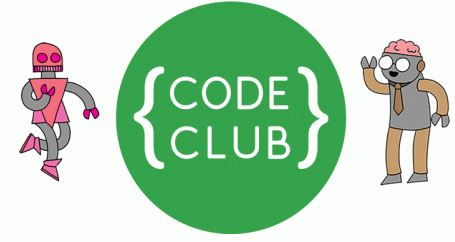

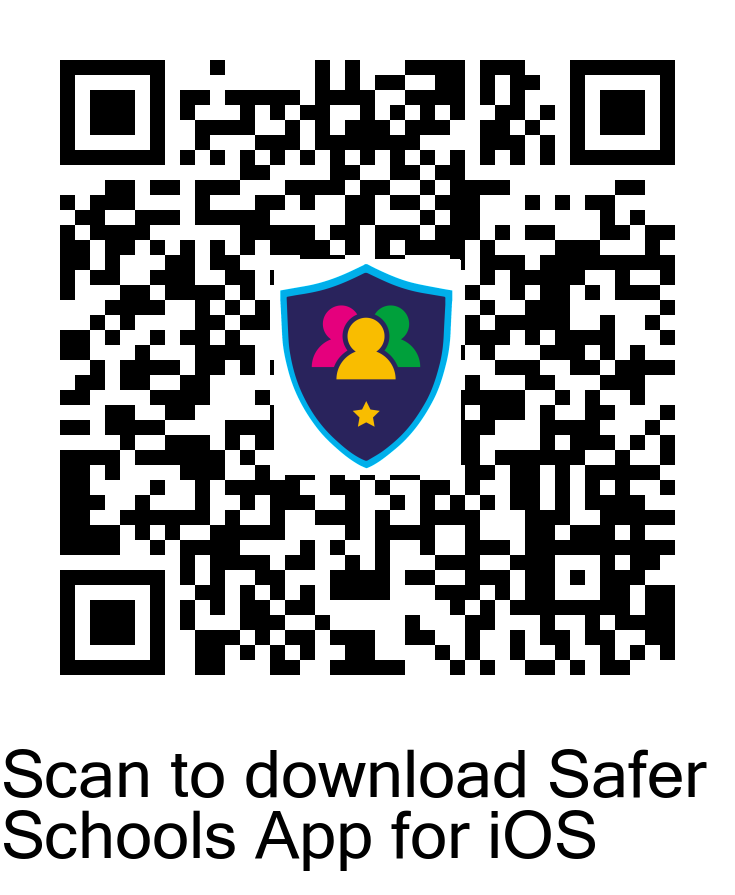
.png)


.jpg)
