Online Safety
This page is designed to give you and your child valuable, practical information about staying safe on the internet. Welcome to our Online Safety page for parents and pupils.
There are so many ways in which we can access the internet nowadays, especially with portable devices. Below is a list of devices which are wi-fi enabled, and can very easily connect to the internet (some of which may be a surprise!).
- Laptops
- Smart phones
- iPads/ Tablets
- Xbox 360
- Xbox ONE
- PS3/ PS4
- Nintendo Wii/ Nintendo Wii U
- iPod Touch
- PS Vita/ PSP
- Nintendo DS/ DSi/ 3DS
- Amazon Kindle
The most important thing is NOT, the device itself, but the Apps and games which are installed. Apps and games use internet access (sometimes without us even knowing!), so make sure your child's device has a suitable security setting and a password which ONLY YOU know. This means you can track which apps and games your child downloads and plays.
At home, sometimes children can be given unsupervised access to the Internet. This, potentially, allows them to access all kinds of society (both good and bad) and bring them virtually into their homes.
Below are links to websites and resources to help promote online safety within your home.
Click on the links below to access information about online safety.
NSPCC site with information about safety on social media sites.
National Crime Agency's information about how to deal with online abuse.
Child Exploitation and Online Protection command.
Link to how to set up parental controls on the Play station
https://www.playstation.com/en-gb/get-help/help-library/my-account/parental-controls.ps4/
Link to how to set up parental controls on the X-box
https://support.xbox.com/en-GB/xbox-one/security/default-privacy-settings
PEGI Codes
PEGI (Pan European Game Information) codes are found on the case/ box of a video game. They are a clear indicator of the content of the video game and serve as a warning for parents before they buy video games for their children. NO CHILD should own or have access to games rated PEGI 15 or PEGI 18. PEGI Codes are NOT about how easy a game is, but about the level of violence and language found within the game.
General Online Safety tips
Whenever you post a photograph, comment, video or audio file on the internet, you leave what is known as a 'Digital Footprint'. Unlike other footprints, this very rarely disappears. Even if you delete your comment, video, audio clip or photograph, it will still appear on websites, apps and forums forever. Before you know it, your comment, status or photograph could have been viewed and downloaded many times, and by then it's too late!
Please view our presentation on 'Digital Footprints' for more information.
Below, you will find some helpful guides to staying safe while browsing the internet.
General Online Safety tips:
General social-networking tips:
Being safe on Facebook
Facebook is a fantastic tool for communicating with old friends, finding new friends and storing all of your memories in one place, but it can also be dangerous if misused. Find out how to keep you and your family safe, secure and above all...happy on Facebook.
A parents guide to Facebook:
All about Facebook safety:
Privacy controls on Facebook:
Being safe on YouTube
YouTube is a video sharing website which allows users to set up an account, record a video and upload it for others to watch. YouTube is great for instructional videos, finding retro TV ads and watching crazy cat videos! YouTube can also be used in the wrong way, too, if inappropriate videos are uploaded. Find out how to limit your child's access to the material available on YouTube with this handy guide.
Being safe on Snapchat
Snapchat has taken the world by storm! In just 2 years, Snapchat has become one of the most downloaded apps in both Google Play Store and the Apple App Store. In that time, Snapchat has generated $860 Million dollars! To give you peace of mind, we have a helpful guide to using Snapchat and staying safe when using it.
Enjoy!
Online Safety in the curriculum
Bishop Martin C.E Primary School is committed to educating our children in appropriate use of the internet. To meet National Curriculum 2014 requirements, we specifically teach Online Safety as part of our Computing Curriculum (Click here to view our Computing Scheme of Work).
Useful links for parents
Please click on the logo to visit our recommended list of internet safety guides. We hope you find them informative!
 |
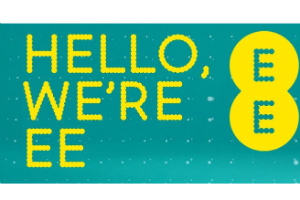 |
 |
 |
 |
 |
If you require paper copies of Online Safety information on this page, please ask a member of office staff and this can be provided free of charge.
.png)




